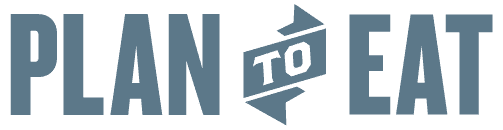That’s what my wife thought a few years ago, and that’s why I started working on a meal planning website called Plan to Eat that would help our family decide what to eat when, and then create a categorized shopping list from our meal plan. It was a simple idea, but at the time I couldn’t find anything online that did what we wanted. A lot has happened since I started working on Plan to Eat, and over the past year it has grown from a simple meal planning tool for our family and few friends, to a full featured meal planning, recipe sharing website with hundreds of people using it each week.
We have added many new features since our official launch, only three months ago, on June 1st. Some of them obvious and some not at all.
In June we added user profile settings with pictures and the ability to see your friends information. We also added the ability to easily update serving sizes for your recipes on the meal plan.
Then in early July our local paper, The Coloradoan, wrote an article about Plan to Eat. Then a few weeks after that I was able to redesign the site to look more modern, and hopefully more enjoyable to use. Then we added the ability to print your meal plan for the fridge, and export it as a .csv file for Excel.
In August we launched a referral program that allows paying subscribers to earn commission of $1 for every $4.95 monthly subscription, and $6 for every $39 monthly subscription. You can easily track your referrals and use a special link to advertise on blogs/websites and emails. We also added bulk ingredient input when creating new recipes. We have already heard from a few of you that this makes it much easier to add recipes from sites we can’t import from or from your own documents. Then we added a simple iPhone version of the site that allows you to view your shopping list and recipe book while at the grocery store.
This month we added the ability to order/sort your planned recipes on each day of your weekly planner. Just drag the recipes around like you normally would. We also moved some things around. Now you can easily update the date range at the top of the shopping list page, for your planned recipes and ingredients on your planner. And you can now Save/Load meal plans, update serving sizes, and set options like start day and Time Zone, all from the Weekly Planner!
We have a lot of new ideas as well, and in my free time (which is currently not much, with 3 little ones and a full time job), I will continue to work hard to add things like a full monthly planner (with a place for daily events and separation of Breakfast, Lunch and Dinner), shopping list categorization by shopping store, and maybe even a real iPhone app that doesn’t require internet to access your recipes and shopping lists.
Plan to Eat was created, and is supported by a me, a Dad trying to help his family and yours eat healthy meals at home and save money in the process. We sincerely appreciate all of you that have (or are planning to) subscribe to Plan to Eat. Without your subscriptions we would not be able to pay for our web hosting and other expenses. We hope to continually improve the site and add value to your investment. Thank you so much for your support!
If you have never used Plan to Eat before, visit www.plantoeat.com to sign up for a free trial.