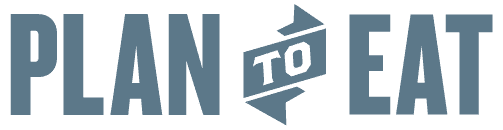We’re starting a new series of tips and tricks to help you get even more out of your Plan to Eat account, and today’s tip is a good one!
Hopefully you’ve already discovered how easy it is to import recipes from more than 100 recipe sites just by pasting the URL and clicking the Search / Import button.
But if you have a large collection of recipes already or you find your inspiration from food blogs and other sites, you may be wondering how you can easily import those to your account at well.
The answer, my friends, is bulk input.
This is one of my favorite “invisible” features of Plan to Eat, because it’s one that we don’t talk about very often even though it makes using the Recipe Book so. much. easier.
Let’s take a look at how it works:
The bulk input feature allows you to add the entire recipe in one text box. This is very useful if you have an existing recipe database that uses text files or existing recipe software that can export your recipes. The format is very simple and is similar to Meal Master’s export format.
When you click on Bulk Input tab, you will see the following headings:
Title:
Description:
Serves:
Source:
Tags:
Ingredients:
Directions:
Fill in the information for each section, putting multiple ingredients and steps on separate lines. Use a comma after an ingredient’s description to add notes or brackets, i.e. [Baking], to add categories, but both are optional.
So the Morning Glory Muffins recipe I shared a couple of weeks ago would look like this:
Title: Easy Morning Glory Muffins
Description: These easy and tasty muffins are a glorious way to start any day. They combine the great taste and chewy texture of carrots with the wonderful flavors of apple, raisins, coconut, walnuts, and cinnamon.
Serves: 12
Source: http://allrecipes.com/Recipe/Easy-Morning-Glory-Muffins/Detail.aspx
Tags: healthy
Ingredients:
2 teaspoons baking soda [Baking]
2 teaspoons ground cinnamon [Baking]
1/4 teaspoon salt [Dry Goods]
2 cups shredded carrots [Produce]
1/2 cup raisins [Baking]
1/2 cup chopped walnuts [Baking]
1/2 cup unsweetened flaked coconut [Baking]
1 apple, peeled, cored and shredded [Produce]
3 eggs [Refrigerated]
2 cups whole [Baking]
1 cup coconut oil [Dry Goods]
1 1/4 cups sugar [Baking]
2 teaspoons vanilla extract [Baking]
Directions:
Preheat oven to 350 degrees F (175 degrees C). Grease 12 muffin cups, or line with paper muffin liners. In a large bowl, mix together flour, sugar, baking soda, cinnamon, and salt. Stir in the carrot, raisins, nuts, coconut, and apple. In a separate bowl, beat together eggs, oil, and vanilla. Stir egg mixture into the carrot/flour mixture, just until moistened. Scoop batter into prepared muffin cups.Bake in preheated oven for 20 minutes, until a toothpick inserted into center of a muffin comes out clean.
Hint: Some people prefer just to use Bulk Input for the ingredients rather than for the whole recipe:
If you’re inputting a recipe from a blog, you may find it easier to copy and paste the information in groups rather than trying to format it for the full recipe Bulk Input, but it’s still super easy to paste an ingredients list as a whole and let the system do the dirty work for you!
With the bulk input methods, you can enter recipes in under a minute so that you can quickly add your favorites as well as new recipes you discover to your Recipe Book.
Have you use bulk input to add recipes to your Plan to Eat account? What other Plan to Eat features would you like us to cover in these tutorials?