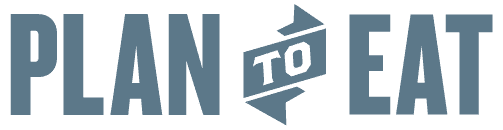Over the next few weeks we will be posting tips and tricks, complete with videos, to better demonstrate how to work with the variety of features in Plan to Eat. These posts are meant for both veteran Plan to Eat meal planners looking for new tricks, as well as folks just getting started with their free trial.
For this post we’ve begun with the Shopping List. While Plan to Eat’s ability to collect recipes from all over the web into an online recipe book is great, and the ability to drag and drop those recipes into your meal planner is helpful, the real time-saver of Plan to Eat is that it automatically takes those recipes and generates your shopping list for you. You tell Plan to Eat that you want to buy the ingredients for the meals you have planned between a starting date, and an ending date, and Plan to Eat will assemble your list. Very cool! Here is how it works:
Working with the items on your list
Your shopping list can be customized by adding and removing items. It’s easy:
The Grocery Stores list
Very few people buy all of their groceries from one store. Plan to Eat allows you to add as many stores to your list as you need, and will remember where you like to buy certain items:
Gategories
Organize your shopping list to correspond to the aisles in your favorite grocery store:
The Staples List
Use the Staples List to remember frequently purchased items that are missing from the list because they aren’t in your recipes:
The Shopping List
When it is time to go shopping you can get your list on paper, into an email or spreadsheet, or on your mobile device. Here’s how:
In Plan to Eat, the Shopping List is where the work of the meal planner pays off. It is our hope that by automating the laborious task of creating your shopping list, and giving you tools to organize it to your preferences, that you will be better equipped to eat real food, together, as a family.