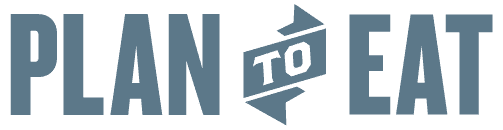By now, your Recipe Book may have a few hundred recipes saved in it. If you’re not there yet, give it time and you too will have a plethora of recipes to choose from. Once you’ve saved recipes to your account, added tags, and selected course categories, you may need to search your recipe book to find the recipes that you want for your weekly meal plan. Our search options offer an efficient way to locate the recipes in your recipe book.
The Basics

You can then use the Sorting feature to edit your search results based on Course, Cuisine, Main Ingredient, Times Planned, or when the recipe was added to Plan to Eat. Sorting does not change the number of recipes in your found set, it only changes the order in which they are listed.
Next in your list of search options are the Filters. These options allow you to update or change your search based on the Course, Cuisine, Main Ingredient, Tag, Total Time, Website (where you found the recipe), Rating, or Member (your Plan to Eat friends). Each of these filters allow you to more specifically narrow your search results to fit your needs.
- You may have Tags like “Holidays” or “Favorites” that you want to find to fit special occasions.
- Looking for quick recipes for a busy weeknight? Use the Total Time filter!
- Making recipes from your favorite website or from your friend’s recipe book? Search with the Member and Website features!
The With Ingredients search allows you to narrow your results with a list of specific ingredients. For example, you may have chicken and carrots in your fridge that you want to use, so you add both of these ingredients to the With Ingredients field. The results will show you recipes that have chicken OR carrots listed as ingredients.
A With ALL Ingredients search will result in a narrower list of recipes that include BOTH chicken and carrots, not just one or the other.
These searches come in handy when you have ingredients that need to be used. You will cut down on your grocery budget by designing a meal plan around ingredients that you already have.
Ingredient filters can be removed by clicking on the X next to the ingredient name.
The Without Ingredients filter works like the With Ingredients filter, but allows you to search for recipes that do not include certain items. This is helpful for meal planning around allergies or sensitivities. Enter an ingredient name such as “Peanuts” or “Milk” into the search box, and your results will be a list of recipes that do not include those items. Voila! You can now make a dessert for your neighbor with a peanut allergy, or your best friend that cannot have dairy.
Using a combination of these filters is where they become the most useful. Use several different filters to create a search that produces a smaller selection of recipes that fit your exact needs. This allows you to reduce the time it takes you to meal plan each week. Fast and efficient is my favorite way to plan!

These search and filtering options are also available when looking for recipes that you want to save from your Plan to Eat friends. You can also use them on the Planner by pressing the Filter Recipes link when viewing your Recipe Book in the Planner tab. The recipes located in the search on your Planner can be dragged and dropped onto your preferred date and meal time!
FAQ’s
I just added a recipe to my recipe book but my search does not return any results. Help!
Newly added recipes are not immediately searchable using keywords or recipe ingredients, but you can immediately filter and sort newly added recipes. Our search engine takes 5-10 minutes to add the new recipes to our search index. Recently saved recipes will always be listed at the top of your Recipe Book even when searching.
Is the search new to you? Do you think it will be helpful for your meal planning process? Let us know in the comments below!