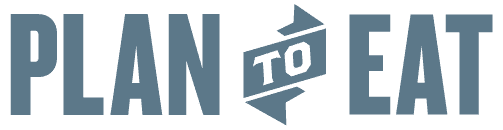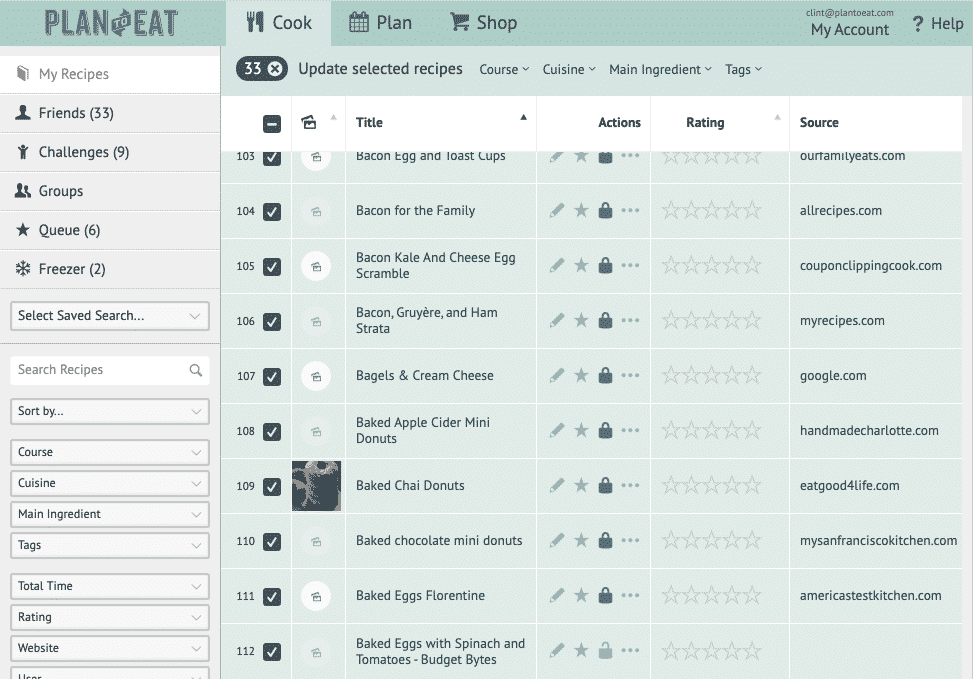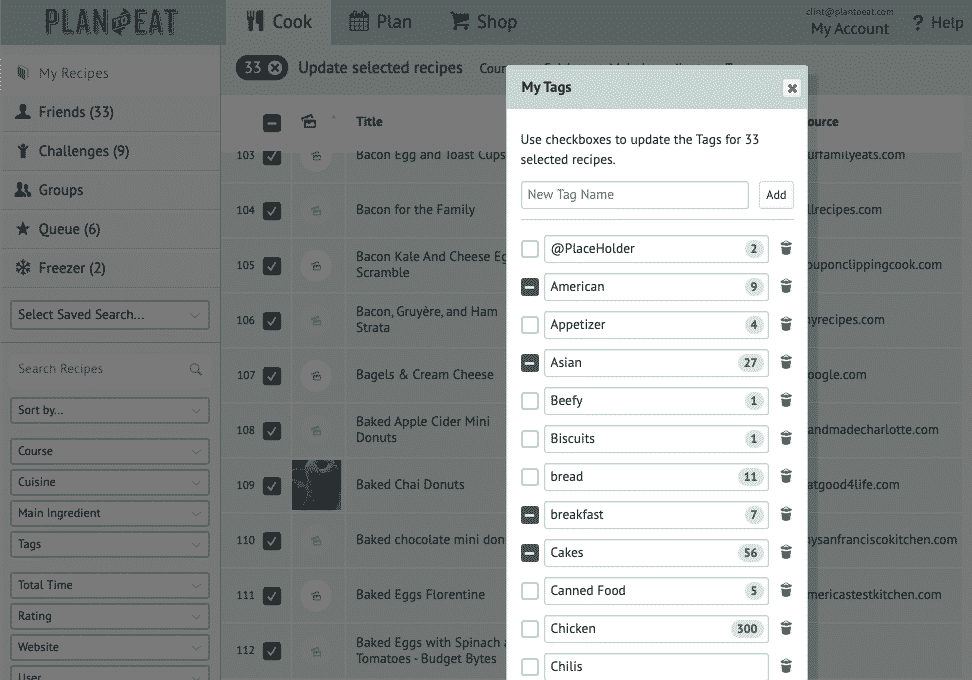Recent Articles from the Blog
If you are looking for motivation, tips & tricks, new recipes, and so much more — the Plan to Eat Blog is an awesome resource for you. Enjoy some of our most recent blog posts from last month.
Cinnamon Rolls
Anna shared a delicious recipe for homemade Cinnamon Rolls and helpful step-by-step instructions to help us make the perfect batch!
Resolutions for 2020
Sara put together a great list of manageable resolutions to help us all get started with a healthful 2020.
You Need A Budget Review
We got the opportunity to try a fantastic finance software that will help you create a budget and stick to it this year! Paired with Plan to Eat, you are well on your way to meeting your financial aspirations.
Desktop App Updates: Coming soon (no really)
Bulk Editing Recipes: We’re very close to launching the ability to easily edit multiple recipes at one time. We have been working on this feature for the past few months and are excited how easy it will be to categorize multiple recipes at one time. The first version will include the ability to update the course, cuisine, main ingredient and tags for your recipes. Then soon after, we will add the ability to to toggle other options like queued, private, hidden, and removed. We also have other interesting plans for bulk editing recipes in the future that we’ll share in the coming months.
Meal Plan Menus: After we finish bulk editing recipes, we’ll start working on completely revamping meal plan menus. Our goal it to give menus their own interface, separate from your meal planning calendar, so you can more easily create and edit existing menus.
Recent Mobile App Updates
We have been busy adding new features and squashing bugs for our iOS and Android app. Right now, version 2.3.2 is rolling out in both the iOS and Android stores. Version 2.3.2 includes:
- Sorting options are here! Tap “Filters” in the search bar to sort your recipes by course, cuisine, main ingredient, total time, rating, or has photo. More filters are coming soon!
- We now save your scroll position, and tapping the current tab scrolls you to the top of tab’s home page.
- You can now view the app tour when you are logged out to familiarize yourself with Plan to Eat’s biggest features.
- We fixed a bug that broke meal time scrolling on the planner’s calendar page for some devices.
- We fixed a bug causing typing suggestions to persist after the shopping list form was submitted.
- We removed ingredient quantity rounding on recipes you have not scaled, so the number you type in is the number you see.
- We added support for smaller fractions on rounded ingredient quantities when you scale a recipe.
Mobile App Goals for 2020
Our ongoing goal is to continue to add more of our desktop features to our mobile app. Our current goals include:
- Adding all of the recipe filters currently included on our desktop app.
- Grocery Delivery!
- Ability to manage recipe categories like course, cuisines, main ingredients and tags
- Bulk editing recipes.
- Menus!
- Better support and user experience on tablets and larger screens.
We’re excited to give you another year of fresh updates and amazing new features! We will continue to notify you of any new updates and features on our blog and via email. In the meantime, if you have any questions, you can always contact our support team at help@plantoeat.com.